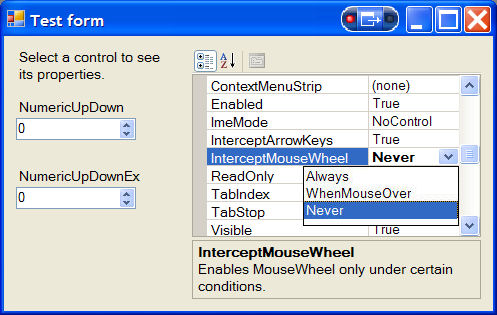Tu sei qui
Home ›DotNET Framework
Please let our ADS show!
This sites offers only FREE software and it's supported by a few advertisement boxes (no intrusive popups).
Please:
- disable your AdBlocker by adding CoolSoft website to whitelist
- give the proper cookie consent
- enable JavaScript for this website
This seconds wait is to let you update your browser configuration...
Ok, I've done the required changes... now show me your content!!!! Please enable JavaScript !!!
This page shows .NET Framework related content: softwares, blog posts, ...
Navigazione
Login
Clicca qui per supportare il mio lavoro con PayPal
oppure offrimi un caffè