FileWatcher browser extension
Please let our ADS show!
This sites offers only FREE software and it's supported by a few advertisement boxes (no intrusive popups).
Please:
- disable your AdBlocker by adding CoolSoft website to whitelist
- give the proper cookie consent
- enable JavaScript for this website
This seconds wait is to let you update your browser configuration...
Ok, I've done the required changes... now show me your content!Description
FileWatcher is a browser extension for web developers that automatically reloads browser tabs when one of the watched local source files changes.
If you're a web developer, I'm sure you'll repeat the sequence CTRL+S / ALT+TAB / F5 a lot of times in a day; save / switch to browser / reload is one of the most boring "manual batch" that a web developer does during their work day.
We could save a lot of time (and key presses) if the browser could automatically reload the webpage when needed.
FileWatcher is open source software, licensed under GPLv3.
Source code is available here: http://github.com/coolsoft-ita/filewatcher

FileWatcher is splitted in two components:
- browser extension
A webextension that installs as usual through your browser Addons repository.
Once installed (and activated) you'll see its icon on your browser toolbar.
on your browser toolbar. - native application
WebExtensions have limited access to local machine; that's why it needs a lightweight and efficient native application that runs on your OS (when needed) and detects filesystem changes.
It uses efficient OS calls (no polling!) and notifies change events back to the browser extension.
Being a native application it has to be installed manually on your operating system.
Installation
- Install WebExtension for your browser by following one of these links:
Firefox: https://addons.mozilla.org/firefox/addon/filewatcher/
Chrome: ... not yet available, sorry... - Download the native application for your OS from the links at the bottom of this page.
Once downloaded, run it and follow instructions.
NOTE: you don't need administrative privileges to install and run it. - Open FileWatcher WebExtension settings page in your browser to check if the two components (WebExtension and Native App) are correctly installed and can communicate each other.
You're now ready to use FileWatcher and create your first rule!
Uninstallation
Uninstallation steps:
- Remove the WebExtension through your browser Extensions manager dialog.
- Remove the native application using the usual operating system uninstall procedures (on Windows use the "Installed applications" control panel app).
Configuration
Reload events are triggered by one or more rules; each rule defines a base directory to watch for changes and which tabs will be reloaded when a change is detected.
Open the extension options page by clicking its toolbar icon, then the Settings button.
Now you'll see the configured rules list; click the + button to create a new one and fill the required fields.
Once you've finished, click Apply configuration to save rules and immediately activate them.
Rules
To configure FileWatcher automatic reload you need to define a list of rules; each rule will detect changes on a configured set of files and reload the related tab pages.
The following is a sample rule configuration:
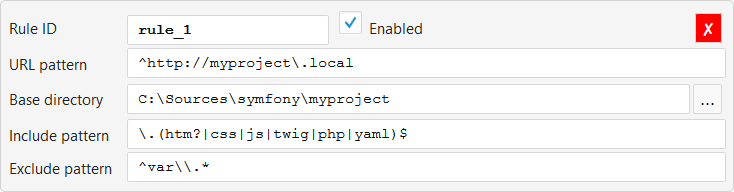
With the sample rule_1 above all opened browser tabs whose URL satisfies the URL pattern will automatically reload when a file in folder C:\Sources\symfony\myproject (and subfolders) changes.
To trigger a reload, the relative filename of changed file must also satisfy the Include pattern regular expression (required) and not satisfy the Exclude pattern regular expression (optional).
This allows to refine triggers and avoid unneeded reloads (i.e. to exclude cache folders).
Meaning of rule properties:
| Property | Description |
| Rule ID | Unique name of the rule, like MyProject. |
| Enabled | Enable/disable the rule. A disabled rule will never be triggered. |
| URL pattern |
Regular expression to find which rule attach to each opened browser tab. NOTE: the first satisfied URL pattern wins, so you can't attach more than one rule to a tab. Pattern ^http://.*\.local will attach rule to tabs like http://foo.local, http://bar.local/image.png. Pattern ^http://foo\.local will attach rule to all tabs starting with http://foo.local. |
| Directory |
Base filesystem directory to watch for changes. NOTE: it must be an absolute path. |
| Filename pattern |
Regular expression to filter which file changes will trigger the rule (and then reload corresponding browser tabs). Pattern \.(htm|html|css|js|php)$ will watch for changes of all htm, html, css, js and php files. |
NOTE: on Linux the local paths and regex patterns must use the / directory separator instead of \.
Links
Firefox add-on page: https://addons.mozilla.org/firefox/addon/filewatcher/
Source code: https://github.com/coolsoft-ita/filewatcher
Report a bug: https://github.com/coolsoft-ita/filewatcher/issues
v.1.2.0 - 2023-08-17
- New feature to bypass browser cache while reloading a tab
v.1.1.0.1 - 2021-10-01 (native app only)
- Added binary signature to native app to reduce antivirus false positives
v.1.1.0.1 - 2021-09-06
- Fixed Mozilla privacy policy
v.1.1.0 - 2020-08-15
- Added a button to allow duplication of an existing rule
- Improved CSS colors in dark mode
v.1.0.1 - 2020-02-13
- Fixed Options page colors when Firefox Dark mode is enabled.
v.1.0.0 - 2019-07-31
- First release
Download
Pre-built binaries for the native application component.
If you like to build it by yourself, feel free to download sources from GitHub repository here:
https://github.com/coolsoft-ita/filewatcher
Windows
Setup file with pre-built binaries is available below; download it and run it on your PC (no need of Administrator privileges).
Linux
Native app source should build on Linux too, but it's still untested and misses installation/uninstallation scripts.
See here for source code and start a new issue here if you'd like to help with it.
MAC
Native agent should build on MAC too, but a pre-built binary is not yet available and I don't have a MAC to test it, sorry.
See here for source code and start a new issue here if you'd like to help with it.
| FileWatcher_NativeApp_1.1.0.exe | |||
| Descrizione | Windows native app | ||
| Release date | 2021-Ott-01 | Dimensione | 319,400 bytes |
| MD5 | 01535f8159e89122de3a843d00f68a6f | ||
| SHA1 | 72034c82176da87f32bda5c9da619a7e846aca9f | ||
| SHA256 | 6e798b7d90b868ebf41cb42d41e72d849b251189946e49a993b252bb2e3c7603 | ||
| Open virus check report | |||
Navigazione
Login
Clicca qui per supportare il mio lavoro con PayPal
oppure offrimi un caffè
