AutoPinTab browser extension
Please let our ADS show!
This sites offers only FREE software and it's supported by a few advertisement boxes (no intrusive popups).
Please:
- disable your AdBlocker by adding CoolSoft website to whitelist
- give the proper cookie consent
- enable JavaScript for this website
This seconds wait is to let you update your browser configuration...
Ok, I've done the required changes... now show me your content!Description
This Firefox extension automatically pins newly opened tabs based on their URL.
To decide the tabs to automatically pin, user must define a set of patterns.
Each pattern could be a plain text URL (like "http://www.google.com") or a JavaScript regular expression pattern (like "^https?\/\/www\.google\.com\/").

Patterns can be configured using the addon options page or right-clicking on the page you want to autopin and selecting one of the AutoPinTab context menu items.

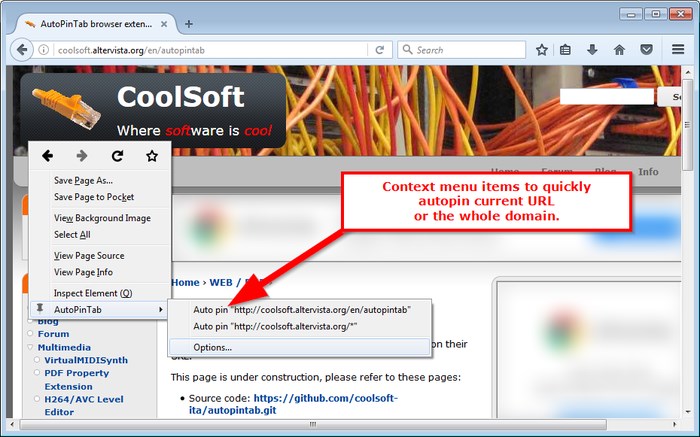
Links
Firefox add-on page: https://addons.mozilla.org/it/firefox/addon/autopintab/
Source code: https://github.com/coolsoft-ita/autopintab
Report a bug: https://github.com/coolsoft-ita/autopintab/issues
Navigation
Login
Support me
Click here if you want to support CoolSoft using PayPal
